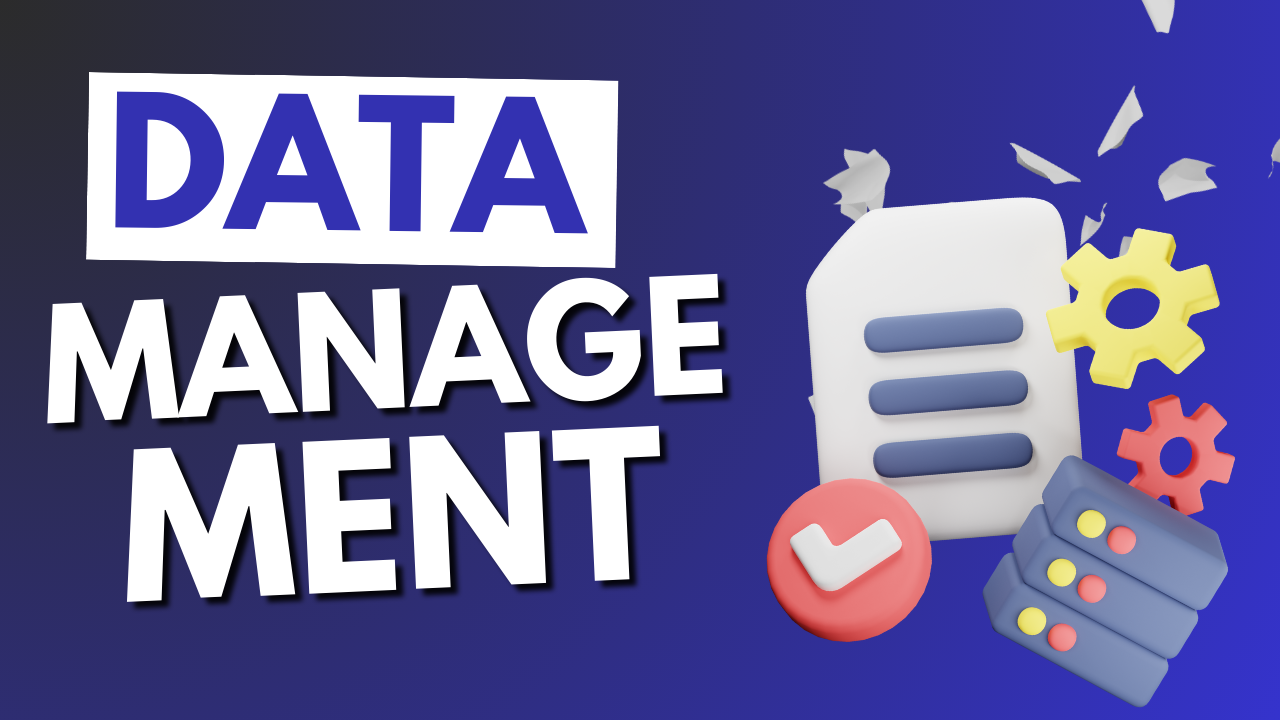Course Includes:
-
Fee:
2800 INR
-
Lecture Duration
:
20 Hours
-
Language:
English
-
Coverage:
100%
-
Views:
7 views/lectures
-
Validity:
1 Year
-
Courier Charges:
Courier Not Provided
- Brochure Click Here to Download